February 8, 2025 / chris
Wavlink Router Setup AC1200 At Home (Instructions)
The Wavlink router is small but has antennas. If user wants to connect extender or booster to the router, WPS feature is also available. Here, you will get to know about how to finish the Wavlink router setup AC1200 at with the help of the Wavlink setup interface on the web.
Wavlink Router Setup
There are simple instructions to follow that help you with settings up or install the Wavlink WiFi router, which has AC1200 WiFi speed. Take a close look how you can connect the router to the home modem or network.
Connection
You have to move the router near to cable modem and need an Ethernet cable pair.
Plug the one end of the cable into the modem LAN port and other end to the router WAN port.
Then, you can turn on the router and modem. After that, you have to configure the device with computer.
Configuration
There are two ways to reach to the Wavlink setup interface in your computer. So, start with connecting the computer with the router network.
Open the web browser. Enter the default IP address of the router that is 192.168.10.1.
You can also enter the URL address that is wifi.wavlink.com or ap.setup.
Both the addresses will take you to the same location which is Wavlink setup login page.
Here, you must type in the admin username and password. You can find the credentials on the label of the router or in the user manual.
Use the admin credentials and access the interface window. In the interface you can easily complete the Wavlink AC1200 setup.You should also learn how to update and reset the Wavlink WiFi router. Below we will provide the instructions:
How to Update Wavlink Router?
Updating firmware of the Wavlink device is pretty easy thing. You can do it with the interface window. The first step is to access the interface in the computer connected to the router network. In the interface, select the Firmware tab and click on the Install button.
How to Reset Wavlink Router?
Resetting process deletes the router data and adjusted settings in the interface. There are simple steps.
There is a RESET button on the back of the router.
Press the button with the sharp object like pin or pen.
You should press for 10 seconds and by releasing it the reset process starts.
Last Words
In this post, you have seen and learned about how to complete the Wavlink router setup AC1200 speed at home. We have also shared instructions to reset and update the router.